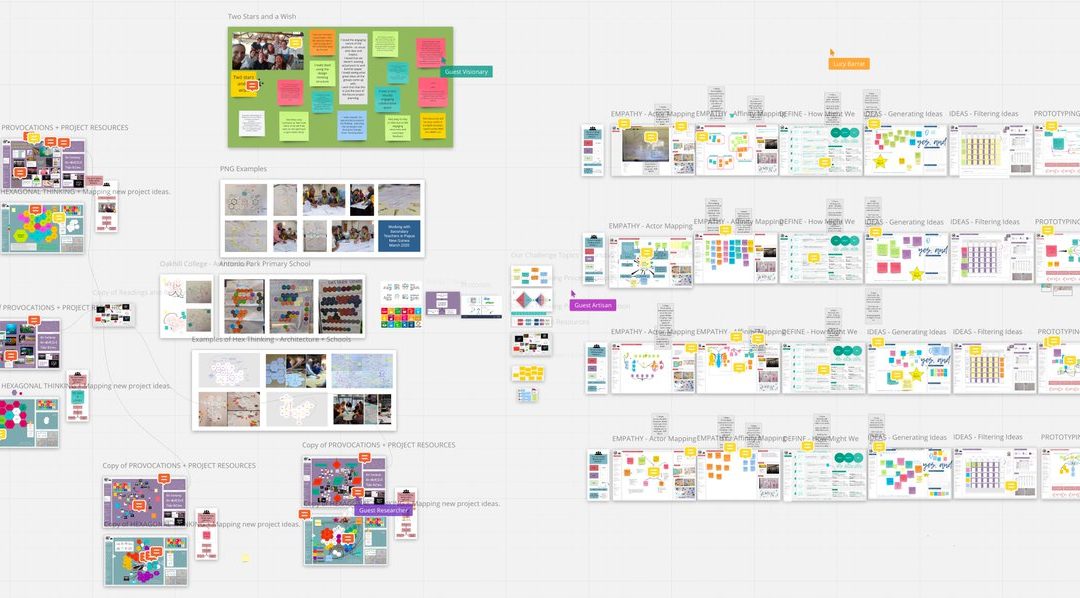I don’t love PowerPoint – but I use it all the time for the presentation. Last week I sat through my first MIRO presentation. Miro is software that you can think of as a collaborative online whiteboard. And you can turn it into a PowerPoint-like presentation.
Throughout the pandemic, Miro became the default approach to an activity that typically happened in person. Suddenly, from our homes, we could brainstorm with a whiteboard tool that’s smart, effective, and easy to use.
We have all sat in a room with a whiteboard and, either with pens or post-it notes, started to build an idea, product, or service with a team. Each person may focus on one area, make a statement, and add some color or dimension. At the end of the work session, someone takes a picture of the whiteboard, and you try and build a plan, a story, or a narrative based on what you learn.
Miro is the tool to enable the online community you work with to build, create and share ideas. You can use it for:
Workshops | Brainstorming Sessions | Agile Workflow | Diagramming & Mapping | Strategy & Planning |Concept Mapping |Mind Mapping |
Takeaways
My biggest takeaway from the Miro presentation I took part in was that I got to “see their work” – how they thought through a challenge and developed and synthesized it into four key opportunities. There were four quadrants, and we dove deep into each section. Zoomed out – each team looked like a mass of scribbles and post-it notes. But as they panned in and out, we could see the process and the findings from their efforts.
Not every presentation needs to be presented in Miro. I can see it as the “worksheet” in the background that you can export into a presentation format. But since I haven’t collaborated on this tool yet, I’m going to reserve judgment. I will be part of a brainstorming session next month using this tool and will report back on my response to virtual whiteboard brainstorming using Miro.
Have you used Miro? What’s your experience been with online whiteboard tools?
You can set up a time to chat with me about your marketing challenges using my calendar. Email me jeffslater@themarketingsage.com Call me. 919 720 0995. The conversation is free, and we can explore if working together makes sense. Watch a short video about working with me.
Photo and Video courtesy of Miro