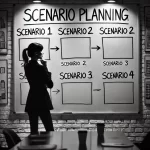A friend is under consideration for a senior leadership position with a non-profit. He asked for my assistance in putting together his presentation to the hiring managers. In this case, it was a board of directors, and he had to present for fifteen minutes about himself on Zoom. What’s the best way to prepare for a job interview on Zoom using PowerPoint?
I thought it might be helpful to share the advice I gave him since many people are doing job interviews via zoom these days, and often they must present some slides about themselves.
Seven Tips
Photos Not Words: The most crucial consideration is that you want people to listen and not be distracted because they are trying to read slides. Each slide should have one photograph that bleeds to the edge of the page and, at most, one large positioning word. If you feel it is necessary to add some more information, keep it to 2-3 bullet points with no more than a sentence.

Ten Key Words: Determine how to tell your story anchored around ten keywords on ten pages. My advice was for my friend to create an outline with ten words to represent the story you want to tell.
Then have three phrases or bullet points that are reminders of that chapter in the story.
Remember to tell personalized stories about people – not bland, generic messages. If you are talking about trust or service, give an example from your career that illustrates this point. People remember stories and they will resonate with them. Facts melt away, but stories make lasting impressions. A job interview isn’t talking about your resume – it is talking about your character, values and critical skillsets.
Know Your Audience: Information is always king. You need to know what the people you are pitching care about most. Who are these people, what do you think they care about most? Check them out on LinkedIn or Facebook. Google them to learn about their history and background. What story do they want to hear? In my friend’s situation, he needed to communicate themes around service, leadership, and trust since the job involved a non-profit dealing with foster care.
Practice and Record: To get your story to flow, the best way to perfect your pitch is to practice and record it. When you can listen (or watch) yourself presenting, you can begin to judge if what you are saying is effective. Even better, get a friend to allow you to present to them via Zoom and listen to their constructive criticism. Videotape yourself presenting or use the record function on Zoom to do test runs.
You might consider doing one version sitting and one standing to see what is being communicated non-verbally.
Position Yourself: I like to begin and end a presentation by positioning myself with a word or short phrase. Give them an anchor or frame to think of who you are compared to others they may interview.
In my friend’s case, he always describes himself and his background around the word Servant Leader. It is an apt description of who he is, a leader who is in service to others.
Begin and end by reminding them of this phrase. It will bookend your presentation and give them a hook to help remember who you are and what makes you different.
Stop mid-point: It is helpful to allow a presentation to breathe. When you pause and say, do you have any questions so far, or can I clarify anything I have spoken to you? It helps position you as a good communicator. Communications isn’t about sending a message – it’s about sending a message that is received. Don’t rush – go slowly and pace yourself, and make sure you find a mid-point to stop. Remember, engagement and questions help you connect with an audience, and Zoom is incredibly tricky for job interviews.
Say Thank You: It seems obvious, but people will often forget to say thank you for this opportunity to present me and my credentials to you. A little common decency and courtesy go a long way. And I would send everyone a well-written thank-you note that summarizes the essence of what you just told them in your pitch. Write it out before the meeting, so by the end of that day, and you can send an email to reinforce your message.
Finally, remember to relax and take a few deep breathes before you begin. When you are calm, it is easier to tell a story with an effective cadence.
Good luck.
Need help preparing for a job interview?
I can help. You can set up a time chat with me about your marketing challenges using my calendar. Our initial conver?sation is free. You talk, I listen. Email me jeffslater@themarketingsage.com or call me. 919 720 0995. Visit my website at www.themarketingsage.com. Let’s explore working together today.

Photo by Glen Carrie on Unsplash